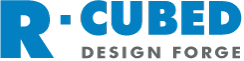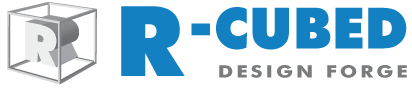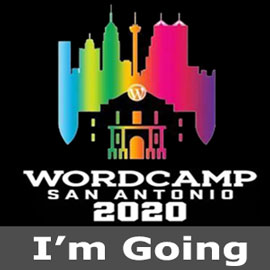WordCamp Toronto 2014: Multisite for Multilingual
I’m really pleased to be a speaker at WordCamp Toronto 2014. If you use WordPress and have not been to a WordCamp, you should plan to attend one. WordCamps are great events at which to learn a lot about WordPress and meet people interested in and knowledgeable in WordPress. We’ll be having one in Ottawa…