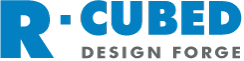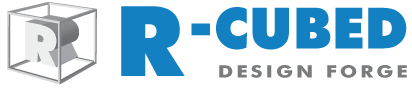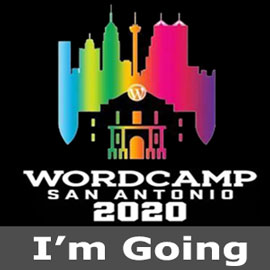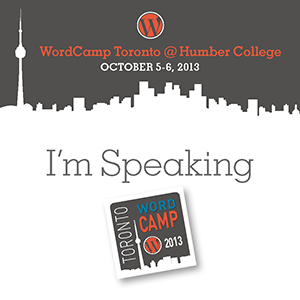WordCamp Toronto 2013: A Peek into the World of WordPress Plugin Development
I’m excited to be presenting at WordCamp Toronto 2013 on October 5/6. This will be my 5th talk in Toronto and my 9th WordCamp presentation since my first in Toronto 2 years ago. My talk will be an introduction to WordPress plugins: A Peek into the World of WordPress Plugin Development Curious about what’s inside…