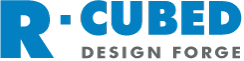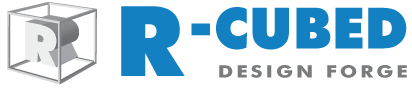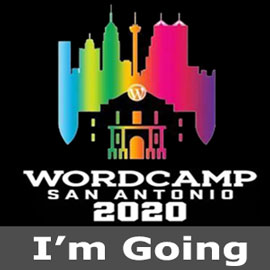WordPress: Twenty Twelve Theme
WordPress will be getting a new theme with version 3.5, the long awaited TwentyTwelve (which was supposed to ship in 3.4, but was not quite ready). Since it was almost ready for 3.4, it has been available for several months now if you knew where to find it. I’ve already built client site using it…