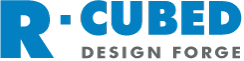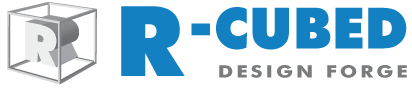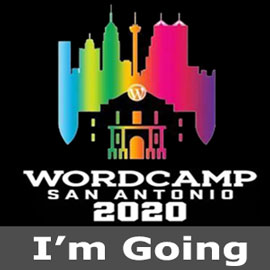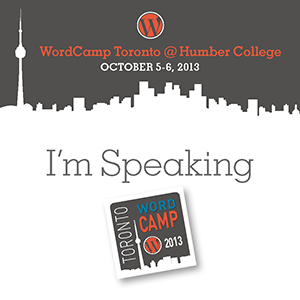WordCamp Montreal 2015: WordPress Customizer – For Themes and More
I’m honoured to be speaking at WordCamp Montreal on July 4th. I’m presenting a talk on the WordPress Customizer. WordPress Customizer: For Themes and More In WordPress 4.1 the “Theme Customizer” was changed to the “Customizer” with the intent that it could be used as the interface for any WordPress settings. Very few plugin authors,…